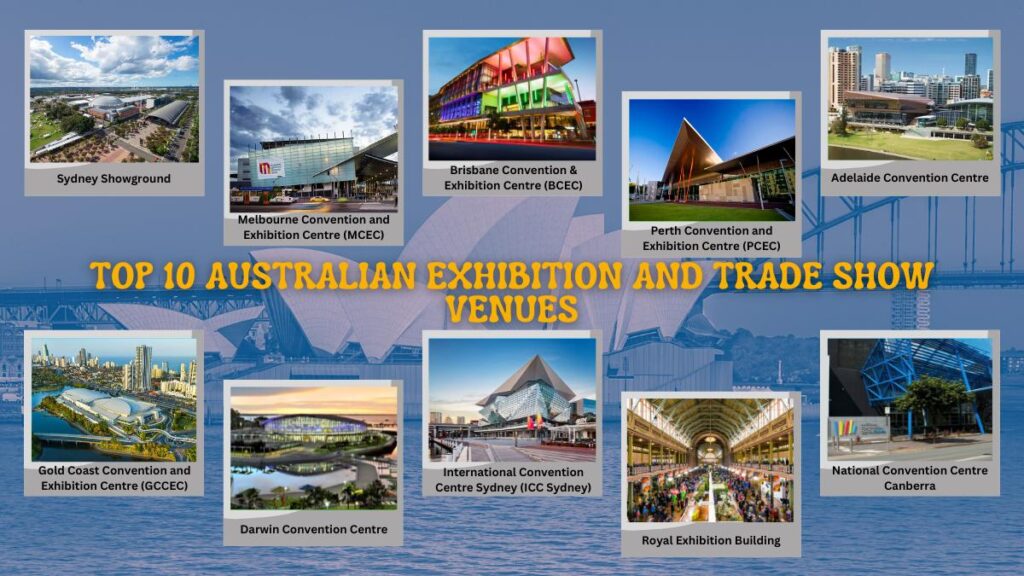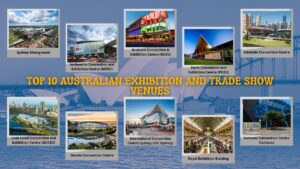Microsoft Teams has been garnering extraordinary popularity since its launch in 2017. Teams, which was created to complement Skype for Business, provide everything that teams require. One-on-one discussions, group communication, web conferencing, and voice meetings are available to employees. In this piece, we’ll go over some of the best and most interesting features in Microsoft Teams that would enable you to obtain the maximum out of your program and demonstrate how they may help you with your daily tasks.
Let’s Take a Look at Some of Microsoft Teams Productivity Features:
1. Meeting Co-Organizer Role
Meeting organizers can now delegate control to others they invite by assigning the new “Co-organizer” position. Co-organizers will have the majority of the organizer’s powers, including the ability to manage Meeting Options. Before this modification in Microsoft teams, the meeting organizer was the only one who could hide or enable meeting features in the meeting settings. The meeting organizer will be able to assign meeting management to a co-organizer as a result of this change.
2. During Meetings, Turn Off Notifications
Before meetings, users will be able to turn off notifications to increase concentration. A user can silence notifications for all meetings or individual sessions. This function ensures that the meeting organizer, presenter, or participant may concentrate on the meeting rather than alerts.
3. With Together Mode, You Can Combat Meeting Weariness
This feature, according to Microsoft teams, allows participants to follow conversations, recognize social cues, and intervene in a more natural, conversational manner.
- To use together mode, go to your profile and select the “Settings” option from the drop-down menu.
- Check the box next to “Turn on new meeting experience,” and then call at least five individuals.
- Once the call has begun, select “Together Mode” by clicking the three dots again.
4. Immersive Reader by Microsoft
The immersive reader reads the material out loud on a channel at different speeds. The Immersive Reader is a great feature if you’re having trouble focusing on a piece of text or need to acquire information while your eyes are on something else.
5. Whiteboards for Meetings
Microsoft Teams allows you to collaborate with meeting participants on Whiteboard. There’s also the Whiteboard app to consider.
You may sketch, delete, and share content in real-time on both apps. Before or after a meeting, you can use the whiteboard tab. Typed text can be used by people who don’t have access to a pen or a touchscreen.
6. Microsoft teams use the Viso Viewer
Users with a Visio license were required to open their Visio files in Editor in Teams or the Visio web or desktop program, while those without a Visio license were required to open the file in their browser. Users with and without a Visio license can use this feature to perform simple operations on Visio files saved in Teams, such as commenting, sharing, printing, and downloading their Visio diagram as an image or PDF.
7. Automated Webinars are a Great Way to Meet New People
The webinar invitation is now instantly posted to the attendee’s calendar when webinars are set up and booked. This is a fantastic tool of Microsoft teams that will automatically add your webinar to your schedule rather than attaching it to the “Your Seat is Reserved” email. It will save you time and the aggravation of forgetting to download the .ics file from your calendar.
8. Slash Commands Will Make Your Meeting Experience Easier
Slash commands are easy to use: simply put a forward-slash (“/”) into the chat window to see a list of helpful shortcuts. These are designed to make your life easier by automating some of your routine duties. Slash commands may be used to change your status, view all of your unread messages, and even initiate new discussions.
9. Get your SharePoint Sites in Sync
- Microsoft teams channels can now contain SharePoint pages and lists.
- Stream news directly into channels using the SharePoint news connector.
- Using the website option in Teams, you may add entire SharePoint sites.
- In Teams, add SharePoint document libraries as tabs.
Conclusion
Microsoft teams are created to improve the flow of information in your company, hence increasing production. Increasing productivity can be as simple as ensuring that different sections within your company can communicate with one another.